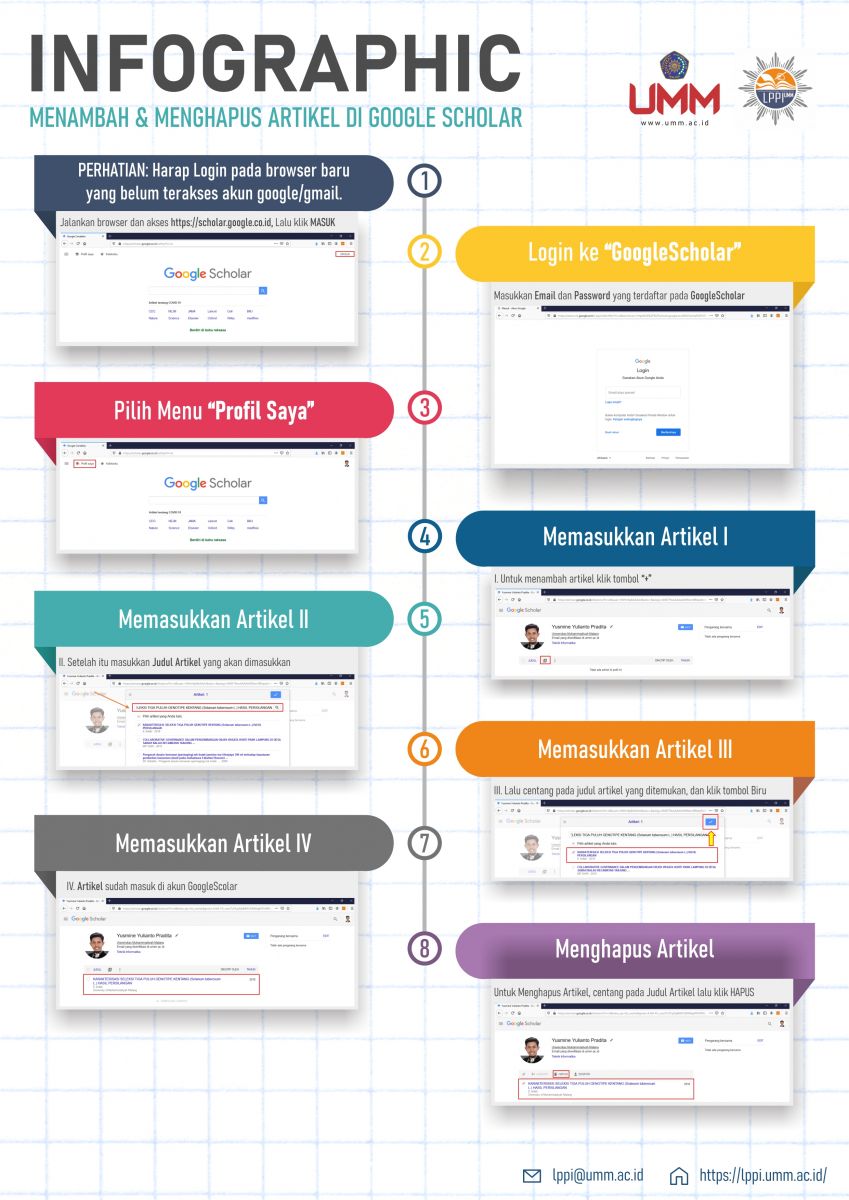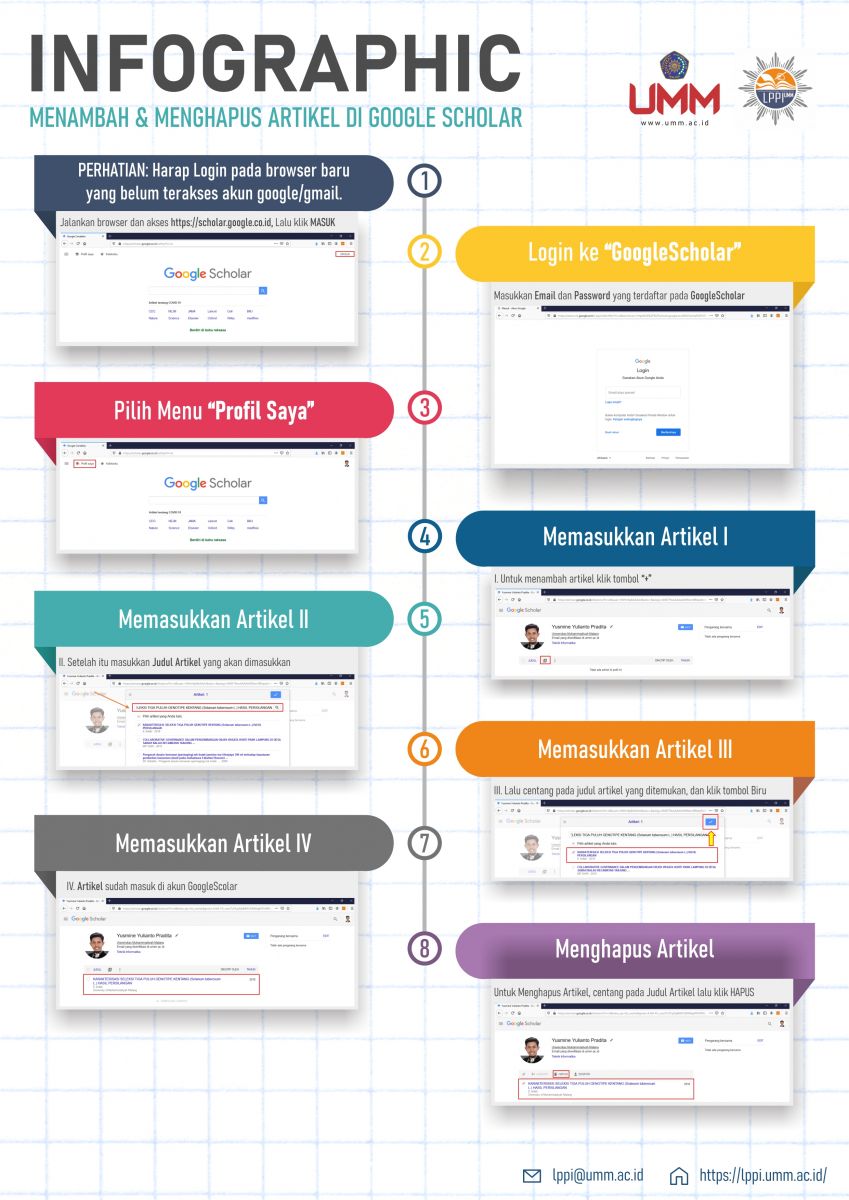
Adding and Deleting Google Scholar Article
- Attention: Please log in to a new browser that hasn't been accessed by a google/email account.
- Run the browser and access https://scholar.google.co.id, then click SIGN IN
- Login to "googlescholar"
- Enter the Email and Password registered on googlescholar
- Select Menu "My Profile"
- Inserting. Articles I
- To add articles click the "+" button
- Inserting. Article II
- After that, enter the title of the article that will be included
- Inserting. article III
- then give a check mark on the searched title of the article, and click the blue button
- Delete articles
- To delete an article, give a check mark the title of the article and then click delete